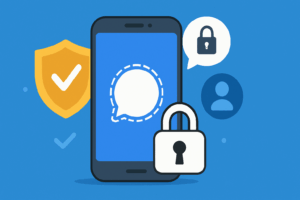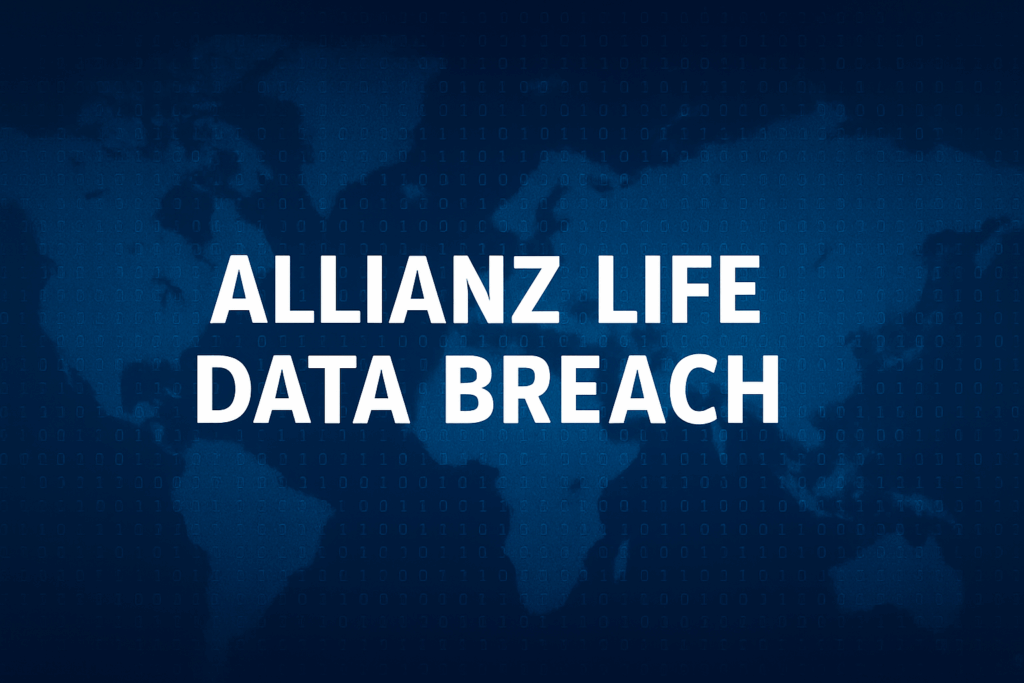In today’s digital world, managing and protecting your online credentials is more critical than ever. With data breaches on the rise, using a password manager isn’t just smart—it’s essential. In this guide, we’ll compare the top password managers of 2025 and explain why NordPass is a top choice for individuals and businesses alike.
Why Use a Password Manager?
A password manager securely stores and encrypts your passwords, making it easier to use strong, unique logins for every website. But not all tools are created equal. Some simply store passwords—while others, like NordPass, offer next-level protection with features that help you check if your password is leaked and actively prevent future security threats.
Secure Your Accounts in Minutes
Take control of your online security today with NordPass Premium. Effortless password management, powerful breach detection, and total privacy – all at your fingertips.
Risk-free for 30 days – full refund, no questions asked.
NordPass vs. Other Password Managers
While competitors like 1Password, Bitwarden, and LastPass offer solid tools, NordPass brings more to the table, especially for those concerned about leaked credentials and online privacy.
1. Monitor Potential Data Breaches in Real Time
NordPass includes a powerful Data Breach Scanner that continuously monitors whether your email, passwords, or credit card details have appeared in known breaches.
How to know if your password has been leaked?
Just enter your email into NordPass and the system will immediately check against breached databases—so you’ll know instantly if any of your accounts have been compromised.
This feature allows you to take action before hackers do.
2. Award-Winning Security for You and Your Organization
Developed by the team behind NordVPN, NordPass has earned numerous awards for its enterprise-grade security and user-friendly interface.
- For individuals: Easy-to-use app, multi-device sync, and biometric login.
- For businesses: Shared vaults, access control, activity logs, and centralized management.
With zero-knowledge architecture, only you have access to your data—not even NordPass can see your passwords.
3. Boost Privacy with Email Masking
Worried about spam or phishing? NordPass includes Email Masking, a feature that lets you generate unique, disposable email aliases when signing up for websites. Your real email stays hidden, and you keep control over who can reach you.
Perfect for newsletters, trials, or sketchy websites.
4. Save Time with AI-Powered Autofill
NordPass uses AI-powered Autofill to smartly detect login fields, forms, and payment info—helping you log in faster, without compromising on security. Unlike basic autofill tools in browsers, NordPass is designed with encryption-first technology.
Less typing. More security. Total peace of mind.
Quick Comparison: NordPass vs. the Rest
| Feature | NordPass ✅ | Other Managers |
|---|---|---|
| Password Leak Scanner | ✔️ | ❌ / Limited |
| Email Masking | ✔️ | ❌ / Rare |
| AI-Powered Autofill | ✔️ | Limited |
| Award-Winning Security | ✔️ | Varies |
| Business Features | ✔️ | Not always |
Try NordPass Risk-Free
Discover how easy password management can be. Enjoy all premium features – with zero risk.
30-day money-back guarantee. No hassle. No questions.
If you’re wondering how to know if your password has been leaked or want to take control of your digital privacy, NordPass is the smart choice. With advanced breach detection, AI-enhanced convenience, and privacy-first features like Email Masking, it’s more than just a password manager—it’s your digital security partner.