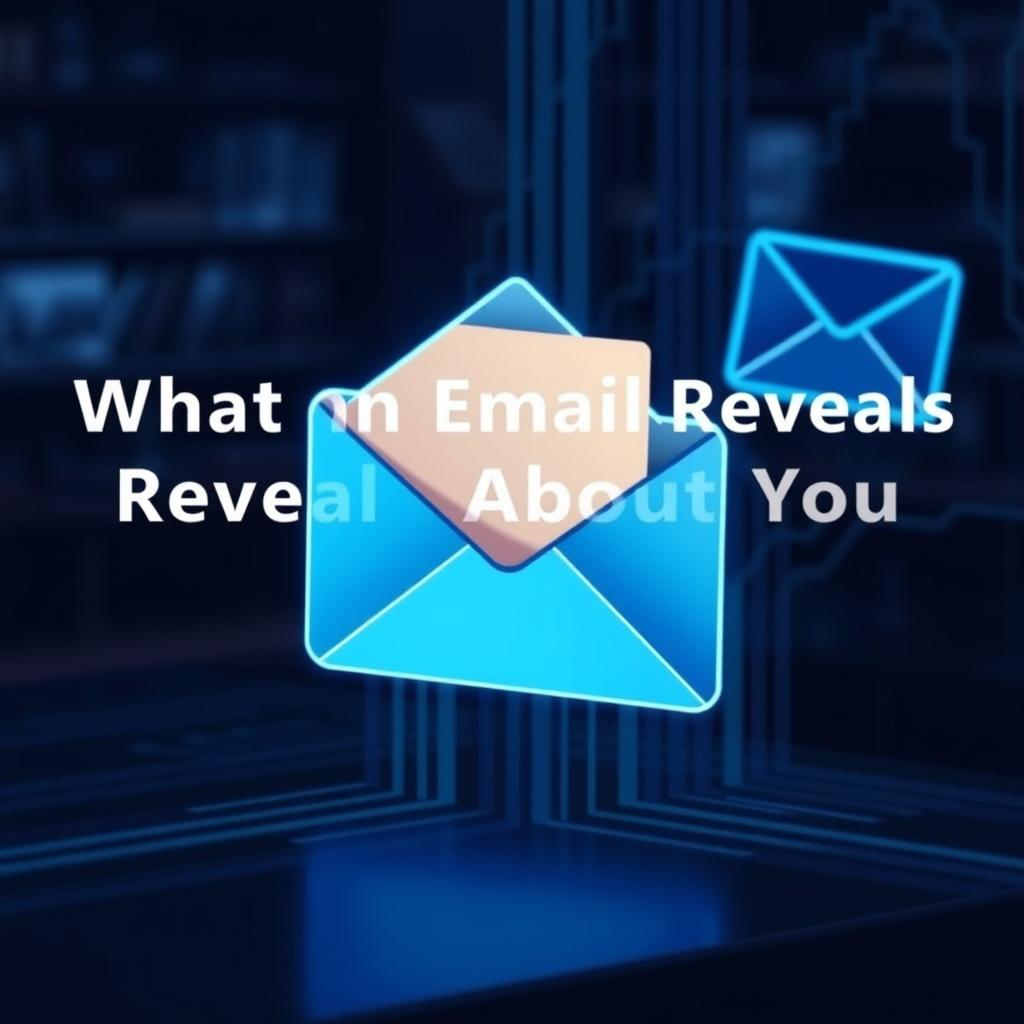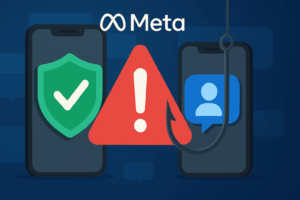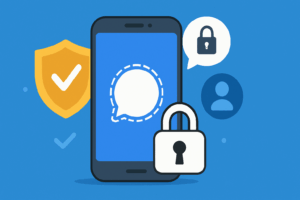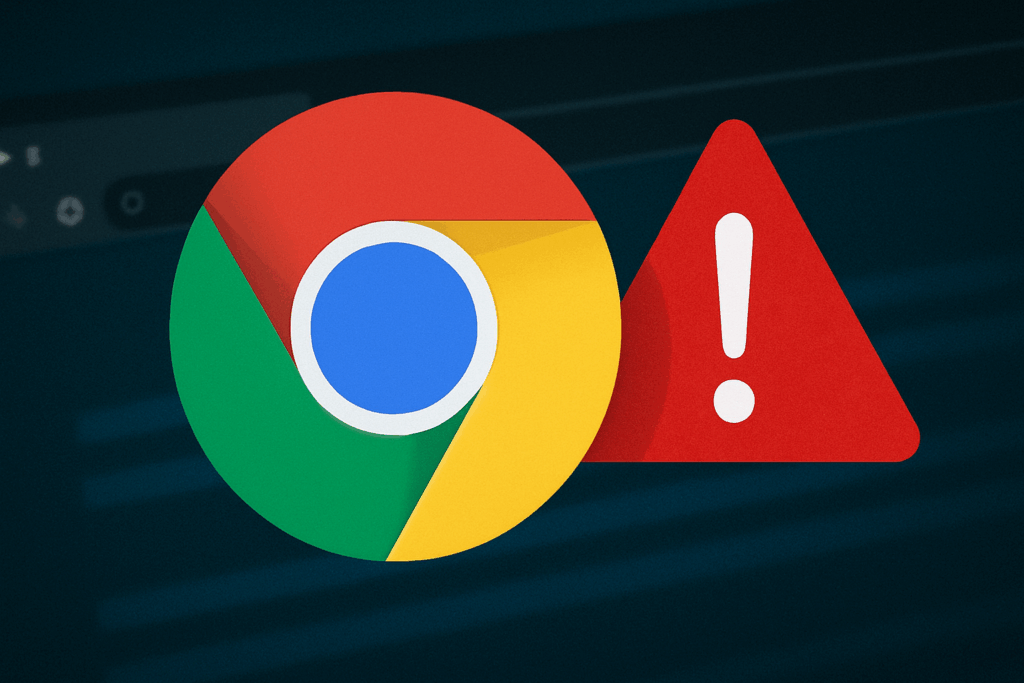In our digital age, safeguarding personal information is paramount. One of the most concerning threats to your online security is an email leak. These breaches not only put your information at risk but also expose insights into your personal and professional life. So, what can an email leak reveal about you, and how can you find out if you’ve been compromised? Let’s delve in and explore crucial tools like HaveIBeenPwned and Firefox Monitor, as well as steps you can take to secure your online presence.
Understanding the Impact of Email Leaks
An email leak typically occurs when cybercriminals breach databases containing user information, often including email addresses, passwords, and sometimes additional personal data. When your email address is leaked, it can lead to significant risks such as:
- Identity Theft: Hackers can use your information to impersonate you, accessing sensitive accounts or committing fraud.
- Phishing Attacks: With your email address, attackers can craft targeted phishing schemes, tricking you into providing personal data.
- Professional Vulnerability: Leaked emails can expose confidential work-related communications or files, potentially damaging professional reputations.
The compromise of your email address alone is enough for attackers to launch an array of malicious activities against you. Hackers can use your email to access other online accounts, such as social media, online banking, and e-commerce sites, by resetting passwords or exploiting weak security measures.
How to Check if You’re Affected by a Leak
To find out if your email has been involved in a breach, tools like HaveIBeenPwned and Firefox Monitor can be invaluable allies.
HaveIBeenPwned
HaveIBeenPwned is a free, user-friendly web service that allows you to check if your email has appeared in any known data breaches. Simply enter your email address, and it will provide a list of breaches associated with it, along with details on the nature of the leaked data. You can even subscribe for alerts whenever your email shows up in a new breach.
Firefox Monitor
Firefox Monitor operates similarly, offering breach alerts and the ability to monitor your email for future leaks. It provides additional resources and advice on securing your information, making it an excellent choice for anyone anxious about digital security.
Google Password Checkup
This free Chrome extension from Google checks if your username and password have been compromised in a data breach. If your credentials are found in a breach, the extension will prompt you to change your password and update your security settings.
Responding to a Detected Leak
If you discover that your email has been compromised, immediate action is crucial:
- Change Your Passwords: Adjust your passwords for the affected accounts right away. Opt for strong, unique passwords for each account, incorporating a mix of letters, numbers, and special characters.
- Enable Two-Factor Authentication (2FA): 2FA adds an extra layer of security. Even if someone gains access to your password, they would still need a second form of verification, often sent to your phone.
- Monitor Unusual Activity: Keep a vigilant eye on your accounts. Look out for any unauthorized transactions, changes, or unusual login activity. Most platforms provide you access to recent activity logs.
- Update Security Questions: Change your security questions and answers, especially if they are easy to guess or publicly accessible.
The Importance of Using a Password Manager
In the wake of an email leak, one of the best tools at your disposal is a password manager. These applications store and manage your passwords securely, enabling you to use complex passwords without the risk of forgetting them.
Benefits of Password Managers:
- Generate Strong Passwords: Password managers can create unique and complex passwords for each of your accounts, drastically improving security.
- Ease of Use: With a single master password, you can access all your accounts securely, eliminating the need for repetitive password resets or poor password habits.
- Auto-fill Features: Many password managers automatically fill in your credentials on websites, reducing the chances of falling victim to phishing scams.
Conclusion: Stay Informed and Secure
Being aware of email leaks and their implications is essential in our interconnected world. Utilizing resources like HaveIBeenPwned and Firefox Monitor provides you with a proactive approach to protecting your online identity. Furthermore, taking immediate steps after a breach and employing a password manager can enhance your digital security significantly. Remember, your online safety is only as strong as your least secure password. Stay vigilant, informed, and protected against cyber threats.