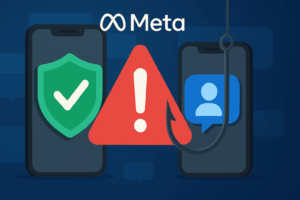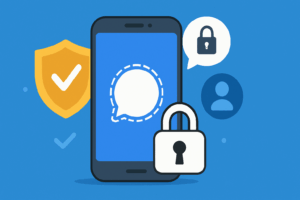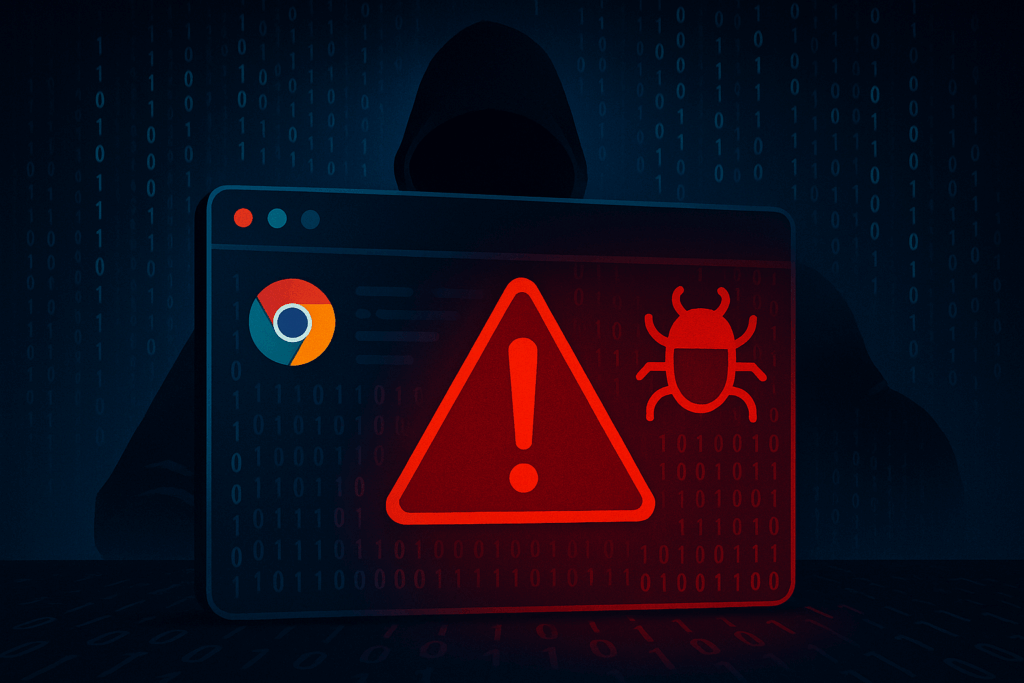In 2025, kids are online earlier than ever—scrolling, streaming, and gaming by the time they hit primary school. While tech offers incredible learning opportunities, it also opens doors to scams, predators, cyberbullying, and harmful content.
Children today face not only phishing scams and fake apps but also cyberbullying from classmates and grooming attempts by online predators pretending to be peers.
If you’re a parent or guardian, securing your child’s digital life is just as important as locking your front door. Here’s how to do it in 6 clear steps.
1. Start with a Dedicated Child Profile
Use parental controls available in:
- iOS Screen Time (Apple)
- Google Family Link (Android)
- Microsoft Family Safety (Windows/Xbox)
These allow you to:
- Set screen time limits
- Filter age-inappropriate content
- Get activity and location reports
- Block dangerous websites
2. Teach Kids About Phishing, Scams & Cyberbullying (in Simple Terms)
Explain in kid-friendly language:
“If someone online asks for your password, wants pictures of you, or says something mean—don’t answer and tell us right away.”
Use relatable examples:
- Fake Roblox offers
- Comments on TikTok or YouTube
- Anonymous messages on gaming chats
Help them understand that cyberbullying is never their fault, and that online strangers might not be who they say they are.
3. Enable Two-Factor Authentication (2FA)
Even kids need account security. Help them set up 2FA on platforms like:
- Gmail
- Minecraft/Microsoft accounts
Use app-based 2FA (e.g., Google Authenticator) instead of SMS where possible.
4. Control App Downloads and In-App Purchases
Prevent surprise bills, inappropriate content, or grooming apps by:
- Requiring parental approval for app installs
- Disabling one-click payments
- Using pre-paid gift cards instead of linking your credit card
5. Keep Devices Updated
Outdated apps and OS versions often have security holes. Make sure all:
- Phones
- Tablets
- Laptops
…are set to auto-update whenever possible.
6. Keep Talking (This Is the Most Important One)
The best parental control is open, ongoing conversation. Talk regularly about:
- What they do online
- Who they talk to
- How they feel about their screen time
- If someone has said something upsetting or confusing
Reassure them that they can always come to you without fear of punishment.
Final Tips
- Use strong passwords or passkeys even on kids’ accounts
- Turn off location sharing in social apps
- Avoid posting photos of your child’s full name, school, or location
- Review their friend lists regularly and encourage them to only connect with people they know in real life
“Cybersecurity starts at home. The habits you build now will stay with them for life.”
Stay vigilant, stay curious — and stay involved.